Python is an Open Source, powerfull and easy to learn programming language. From simple applications to projects like
built modern web apps for SAP
http://zachis.it/blog/what-are-the-advantages-of-python/
This Example was done via the IPython interactive notebook, which provides a rich architecture for interactive computing.
built modern web apps for SAP
http://zachis.it/blog/what-are-the-advantages-of-python/
This Example was done via the IPython interactive notebook, which provides a rich architecture for interactive computing.
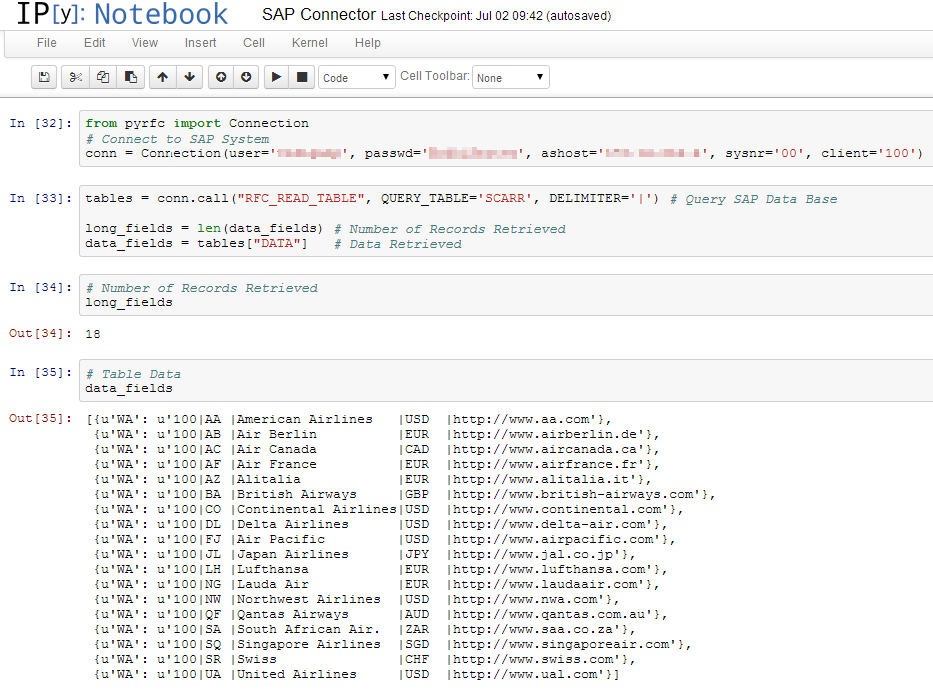
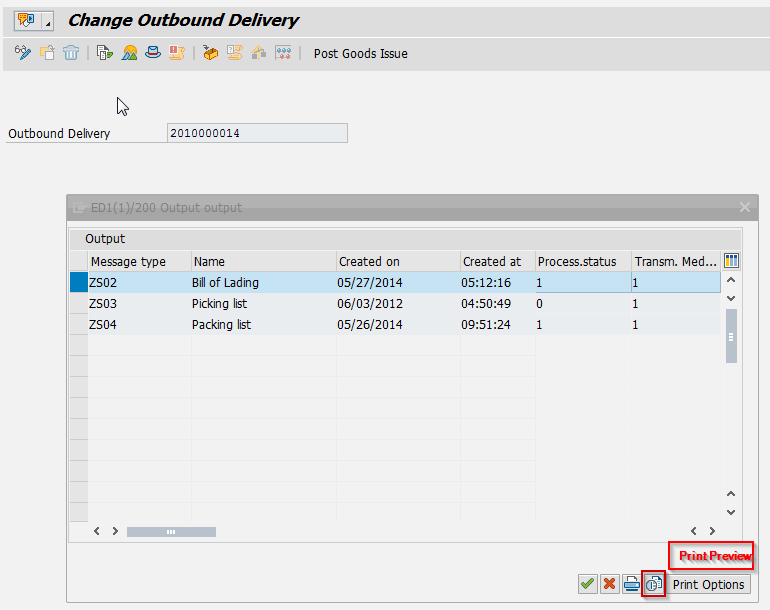_200+Change+Outbound+Delivery.png)
_200+Print+Preview+of+LP01+Page+00001+of+00001.png)
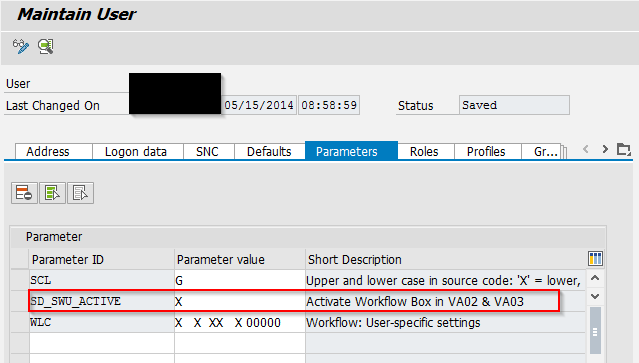


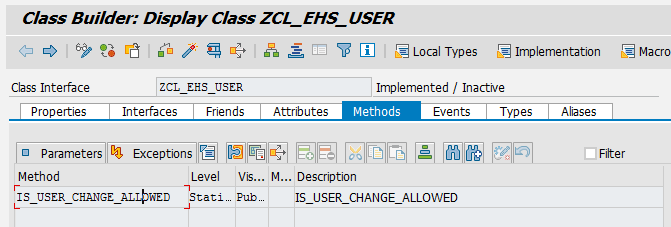
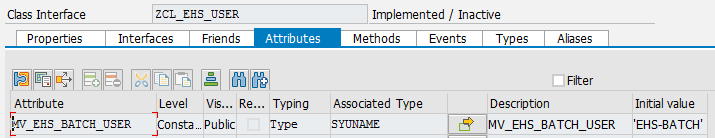

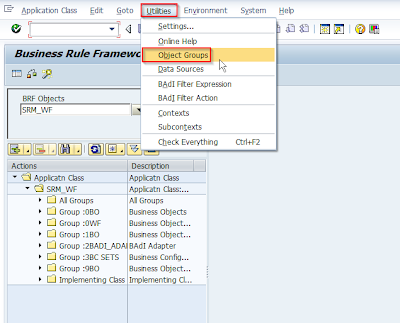_100+Business+Rule+Framework.png)